You are here
Tableau Printing Instructions
- Scroll to the footer of the dashboard.
- Click on the download button.
- Select "PDF":
- Be sure the following options are selected:
- Layout: Portrait
- Content: Sheets in Workbook
- Paper Size: Letter
- Scaling: At most 1 page wide
- Click "Download" and save to your computer.
- Open the PDF in Acrobat Reader and print from the application
Return to District & School Dashboard
For more information, or if you need any of this data in an alternate format, please contact accountability@cde.state.co.us.
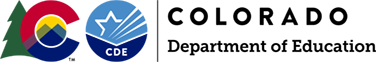
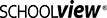


Connect With Us





